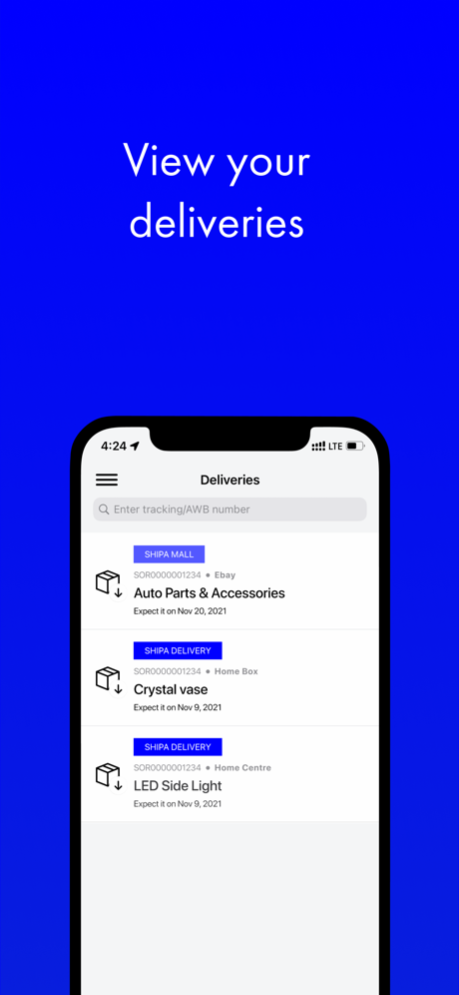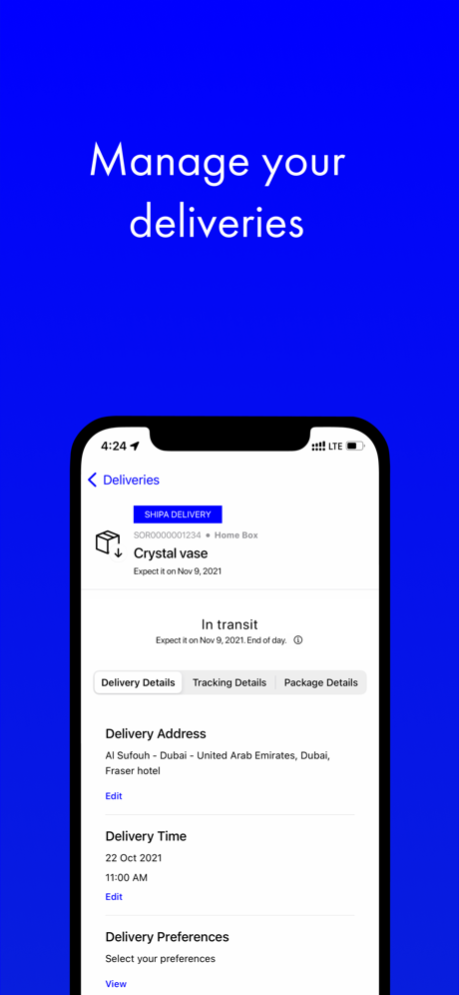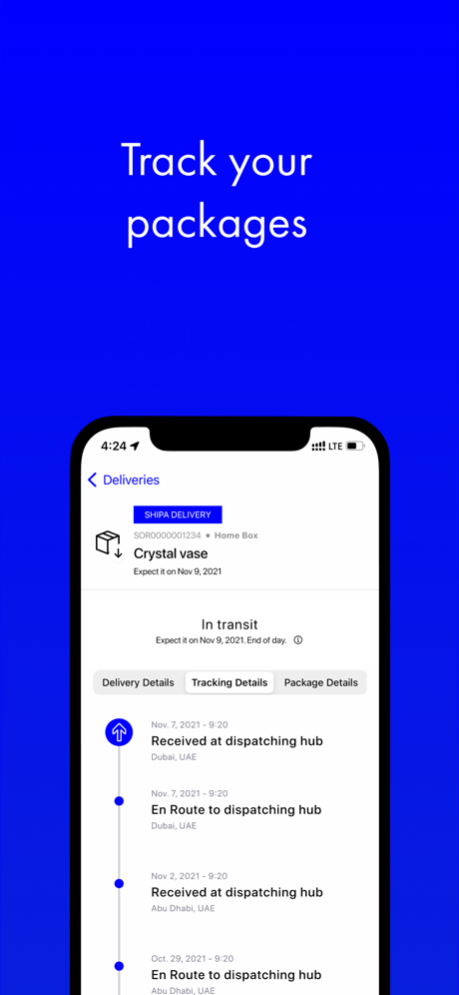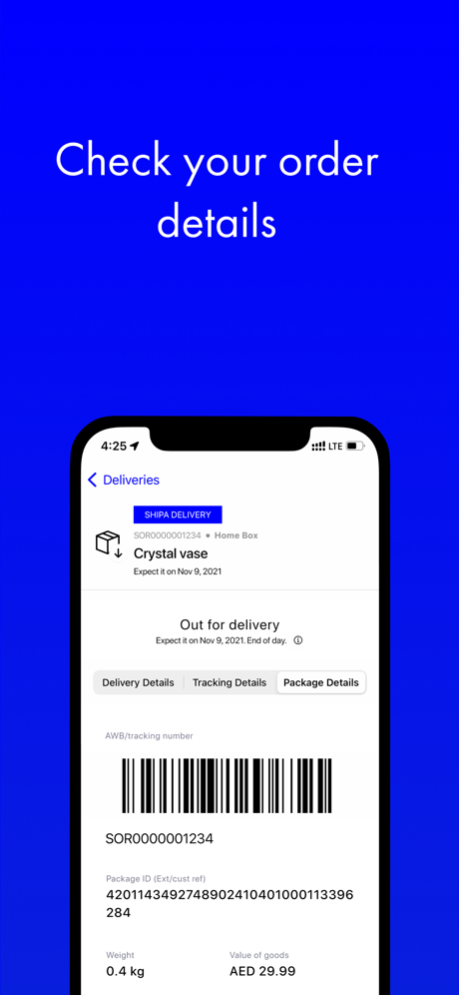Shipa delivery 6.10.0
Continue to app
Free Version
Publisher Description
Shipa delivery – moving delivery forward.
Shipa delivery is an innovative and on-demand delivery app, changing the world of sending and receiving packages. With a few simple taps through the user-friendly app, a network of drivers is available at your service. The technology behind the app easily connects you with drivers through GPS location, offering a hassle-free service without phone calls and unnecessary waiting around. With same-hour collection and a real-time tracking system, Shipa delivery guarantees a seamless and great experience. You can follow your packages through the entire journey with live tracking, while also receiving notifications during pick-up and delivery. Add a little more luxury to your everyday by getting the app now!
Say goodbye to waiting around and hello to seamless and on-demand delivery.
Have a question? Our champion customer agents are eager to chat directly from the app or from shipadelivery.com. Or contact us on 800- SHIPA.
Mar 13, 2024
Version 6.10.0
Thank you for using our app! We are excited to announce a new update that includes bug fixes, performance improvements, and UX optimizations. This update will ensure a smoother and more enjoyable experience for you. Thank you again for your continued support!
About Shipa delivery
Shipa delivery is a free app for iOS published in the Personal Interest list of apps, part of Home & Hobby.
The company that develops Shipa delivery is Carry dmcc. The latest version released by its developer is 6.10.0.
To install Shipa delivery on your iOS device, just click the green Continue To App button above to start the installation process. The app is listed on our website since 2024-03-13 and was downloaded 17 times. We have already checked if the download link is safe, however for your own protection we recommend that you scan the downloaded app with your antivirus. Your antivirus may detect the Shipa delivery as malware if the download link is broken.
How to install Shipa delivery on your iOS device:
- Click on the Continue To App button on our website. This will redirect you to the App Store.
- Once the Shipa delivery is shown in the iTunes listing of your iOS device, you can start its download and installation. Tap on the GET button to the right of the app to start downloading it.
- If you are not logged-in the iOS appstore app, you'll be prompted for your your Apple ID and/or password.
- After Shipa delivery is downloaded, you'll see an INSTALL button to the right. Tap on it to start the actual installation of the iOS app.
- Once installation is finished you can tap on the OPEN button to start it. Its icon will also be added to your device home screen.